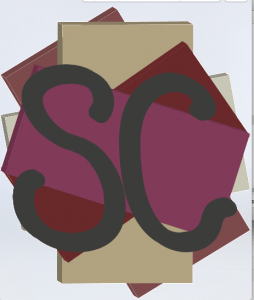LOGO – A WORK IN PROGRESS
I’ve been working on creating my logo for the video and obviously i wanted to make it personal and to represent me so when i was deciding on the colours to use, i decided to use an app called Adobe Capture. They way the app works is you take a picture of something and it creates a colour palette for that image, so i did that for myself. This means the colours I’m using are ones that represent me.
I wanted to try and keep the logo simple, but not too simple that i couldn’t make it move. I wanted to be able to make the logo form together into after effects.
I also wanted to incorporate my name in there too but after some experimenting in illustrator, photoshop and after effects i found my fun name just doesn’t work or look right, so i’ve started working with my initials.
So far this what i’ve came up with:
Whether i actually use this is a different story, i haven’t made my mind up about it just yet.
CONVERGENCE TASK.
I’ve spent a lot of time trying to come up with ideas for this ‘1 minute me video’ but one thing i knew from the beginning was that i didn’t want my self to videoed or in the video i wanted to do it solely using graphics or other filmed footage which i found make it more difficult to come up with ideas, i couldn’t get my creativity flowing. However then began to focus what brands me not only as designer or an artist but as person and how i express myself. Which made me think of the many tattoos that I’m covered in, and how each individual tattoo means something to me and has a story behind them and not only that i’ve drew and designed them all my self and i thought thats how i brand my self. So i’ve been trying to come with ideas of how to work my tattoos into my video.
VFX
In Week 3 Jon taught us about 2D tracking and techniques. i learnt that 2D tracking can do the following:
-It can track the 2D position of a small cluster of pixels
-It can attach this data to another layer or object.
However it can’t track if:
-If pixels are obscured by another project or motion blur
-Track the 3D Position of a cluster of pixels.
In the workshop Jon set us a task of 2d tracking 2 points and 4 points of piece of footage. When we first started this workshop, i thought i wasn’t going to enjoy it, however i surprised myself and by the end of it, it was something i wanted to consider when thinking of my career paths.
I learnt that 2D Tracking can make a piece of footage look a lot better, but also gives you the ability to work with a lot more within a project.
In Jons 2nd workshop is showed us how to match move, also known aa 3D tracking.In this workshop i learnt:
-It can track the position of a small cluster of pixels
-I can solve the 3D position of a small cluster of pixels
-It can reverse engineer camera movement, camera angle and lens angle.
-It cannot track pixels if they are obscured by another project or motion blur.
Jon set us a task of 3D tracking a piece of footage, i enjoyed this and found it easy and enjoyable. However when it comes towards the end of the task when we had to make the sinkhole look like it was actually in the road, i got a bit lost and a tad confused.
PROJECTION MAPPING
Clive showed us various different tools in which we could use for projection mapping. This included Dynamapper, which is an iPhone and android app, and also the computer software programme HeavyM. I was really surprised at how easy it is to do projection mapping with the help of these apps and that you can use different content within such as MP4, and JPG files.
He also showed us a summarised history of projection mapping, this surprised me as well. This is because i never knew companies like Disney used projection mapping. Watching various different videos of projection mappings on youtube now fascinates me and is something i would like to explore further.
After the two workshops i downloaded about Dynamapper and Heavy M and i really enjoyed experimenting with them, and learning how to use the software.